
![]()
CDwriter is the audio CD creation part of CD Writer Suite v4. With CDwriter
you can create audio CDs that can be played back on a standard audio CD player
or on your CD-ROM drive. The CD tracks are created from your own audio files
(one file = one track), or from audio CDs.
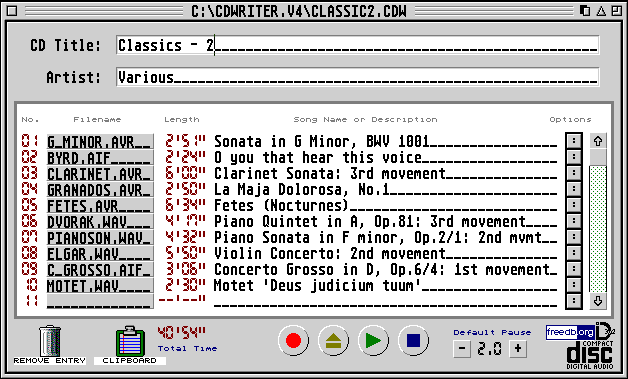
Key Features of CDwriter v4:
| Copy directly from CD to CD, without copying the tracks to hard disk; you can even use several different CDs as the source. Input drive supporting digital copy required | |
| AVR, AIF, WAV and MP3 file formats supported. MP3 support requires Aniplayer | |
| CD Extra format supported. In conjunction with CD InScriptOr, create CDs containing both audio and data tracks | |
| Flexible storage of your source audio files. The files can be on hard disk or on many removable media (ZIP, JAZ, CD, etc). You can swap removable media during writing | |
| Optional Session-At-Once recording (for SCSI-3/MMC drives only). Create an exact copy of a CD so it can be recognised by freedb, or create a "concert" CD without the otherwise unavoidable small gap between tracks. | |
| Flexible pause control. Set the pause for each track independently, or set a default pause to apply to all tracks. The pause can be set to 0.1 seconds precision, between 0.0 and 9.9 seconds. Pauses less than 2 seconds require hardware support from your CD recorder. For source CD tracks, you can choose to keep the original pause found on the track, or alter it | |
| Improved QuickCreate wizard to automatically create a compilation from many folders of audio files, and write them to CD | |
| CD Text and freedb support. When adding a CD track to the compilation, the song name/description field is filled from CD Text information, if available. Otherwise, you may optionally choose to have this information retrieved from the freedb database supplied with ExtenDOS 4 | |
| Long filenames supported under MagiC only.When adding files to the compilation, the song name/description field is filled with the filename stripped of its extension, if a name is otherwise unavailable | |
| Audition before writing. Gauge the pause you are setting, by auditioning the end of a track, the pause, and the beginning of the next track, at the click of a button. Or play a whole track before writing. Tested on 68030 only | |
| Fast recording at 4x on 68030 and faster systems, and at 2x even on 8-MHz 68000 systems such as the 1040ST | |
| File Buffer option. For slow source drives, use a file buffer on a faster hard disk drive to write successfully at higher speeds | |
| Drag and drop to re-order, remove, cut and paste file entries inside a compilation | |
| Printing of CD contents (track numbers, song names, times). Print-to-file support allows export of CD contents to word processing programs | |
| 80-minute CD-Rs supported | |
| BubbleGEM support. Includes auto-raising help bubbles |
![]()