
![]()
With CDWriter you can create audio CDs that can be played back on a standard audio CD player or on your CD-ROM drive. The CD tracks are created from your own audio files (one file = one track).
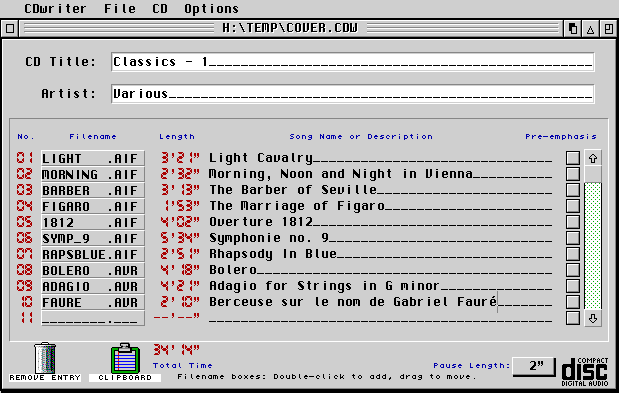
CDWriter offers:
| a modern interface for building your compilations of audio files | |
| recording at 4x on 68030 and faster systems | |
| recording at 2x even on 68000 systems | |
| reliable writes, time after time | |
| easy installation: no dongle required! | |
| simulate-before-writing feature | |
| support for AVR, AIF, and WAV file formats | |
| QuickCreate feature to automatically create a compilation from a folder of audio files, and write it to CD. | |
| drag and drop feature for re-ordering, removing, cutting and pasting file entries inside the compilation | |
| printing of CD contents (track numbers, song names, times) | |
| provision for extra pause length between tracks | |
| up to 99 tracks and 74 minutes of audio can be written (the maximum that an audio CD can hold) | |
| support for HP, Philips, Yamaha, and SCSI3/MMC-compliant CD recorders |
To create audio CDs, you will need the following items in addition to CDWriter:
| ExtenDOS Gold | |||||
Atari or Atari-compatible, including:
| |||||
| a compatible CD recorder device (please see the ExtenDOS Gold documentation for a list) | |||||
| blank CD-R (CD-Recordable) discs | |||||
| a large hard disk drive to store your audio files before writing them to a CD-R disc | |||||
| Operating Systems supported: TOS 1.4 and above, MagiC, MiNT and Geneva. |
CDWriter has been superceded by CD Writer Suite
v4.
![]()